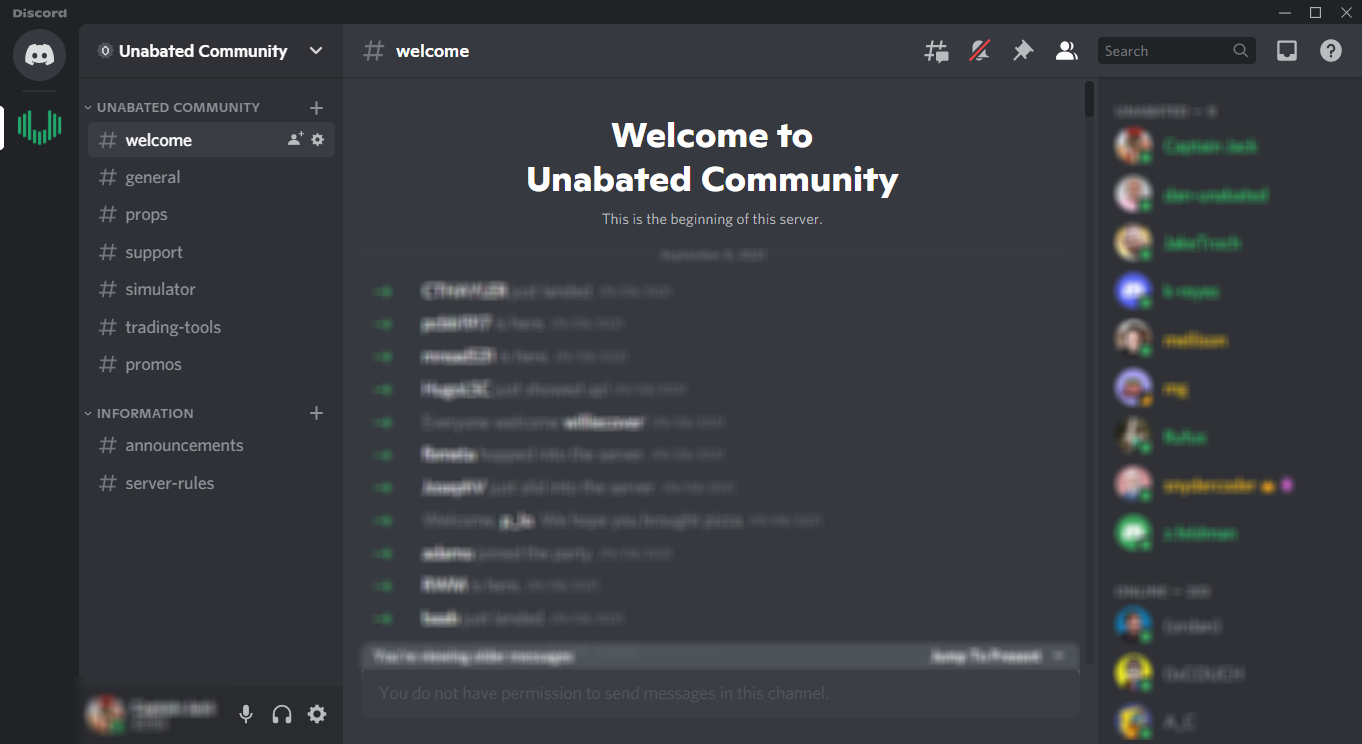Today marks a new chapter for Unabated and, we hope, a new chapter in your quest for positive expected value. We’re introducing a lineup optimizer to help take on daily fantasy sports pick’em contests.
Our DFS pick’em entry builder will help maximize your edge when you’re playing these daily fantasy formats. It’s like having a quick Underdog Fantasy or PrizePicks cheat sheet always at the ready.
DFS pick’em sites have exploded in popularity over the last couple of years. Building off the momentum of traditional daily fantasy, the pick’em variants allow players to build entries of two to six players across a variety of sports from golf to football to, over Fourth of July Weekend, the hot dog-eating contest.
And while we’d love nothing more than to develop distribution curves for Joey Chestnut’s mustard-covered prowess, for the initial rollout of our DFS entry builder we’re focusing on MLB and the WNBA.
The first step will be to choose which DFS site for which you’re building your entry, but the second step should be familiar to anyone who has used Unabated’s prop tools.
Pick Your Projections

For each sport, you’re presented with a selection of pre-loaded projections you can use, as well as the option to upload your own custom projections.

To do that, click the “Upload Projections” link in that box. It will prompt you to download our template.

Add in your numbers in the designated column for hits, home runs, strikeouts, singles, doubles and triples. (Or other relevant categories across different sports.) Don’t alter the template in any other way, or your projections won’t upload correctly.
After you’re done, return to the “Import Projections” pop-up and choose “Upload Projections.” Click the green “Finish” button when the upload is complete.

Now you’ll have the option to use your projections, or blend them with projections from other sources. Use the sliders to adjust what percentage of each projection set you want in your blend – or manually enter the percentage underneath the slider. Use the lock button to fix an individual projection weight if you want to adjust the other sliders around one specific set.
The Lineup Optimizer in Action
Once you have your projections set up, click “Next” and put the Entry Builder to work.

The top box allows you to filter out specific sports, games, and categories. If your projections are dialed in on total bases, you can just view that category. Or remove all games starting lefties if you feel more confident in your projections against right-handed pitching.

Next, here’s your list of available players. The default sorting is by the greatest edge relative to your projections. Or find individual players in the search box. The lineup optimizer will tell you which players have the biggest edges in specific categories. It also displays your projection vs. the current number at either site.

Toggle to the player view and see the edges on using that selection either higher or lower than the current line on your DFS site of choice.

Click on a player to add them to your entry. As you add more entries, you’ll see the Total Edge in your entry accumulate.
Each player card shows you the probability of that pick winning, and what your edge is on that play.
Hover over a player card and click “remove selection” to swap out players.
The DFS Entry Builder supports both PowerPlay/FlexPlay entries (or Insurance/No Insurance on Underdog). PowerPlay/No Insurance will accommodate two selections per entry, while FlexPlay/Insurance require three or more.
These are powerful tools that let you optimize your DFS pick’em entries based on your trusted projections. In the coming week, we’ll talk strategy so you can take full advantage of this pick’em lineup optimizer.
If you have questions in the meantime, ask away in the Discord.