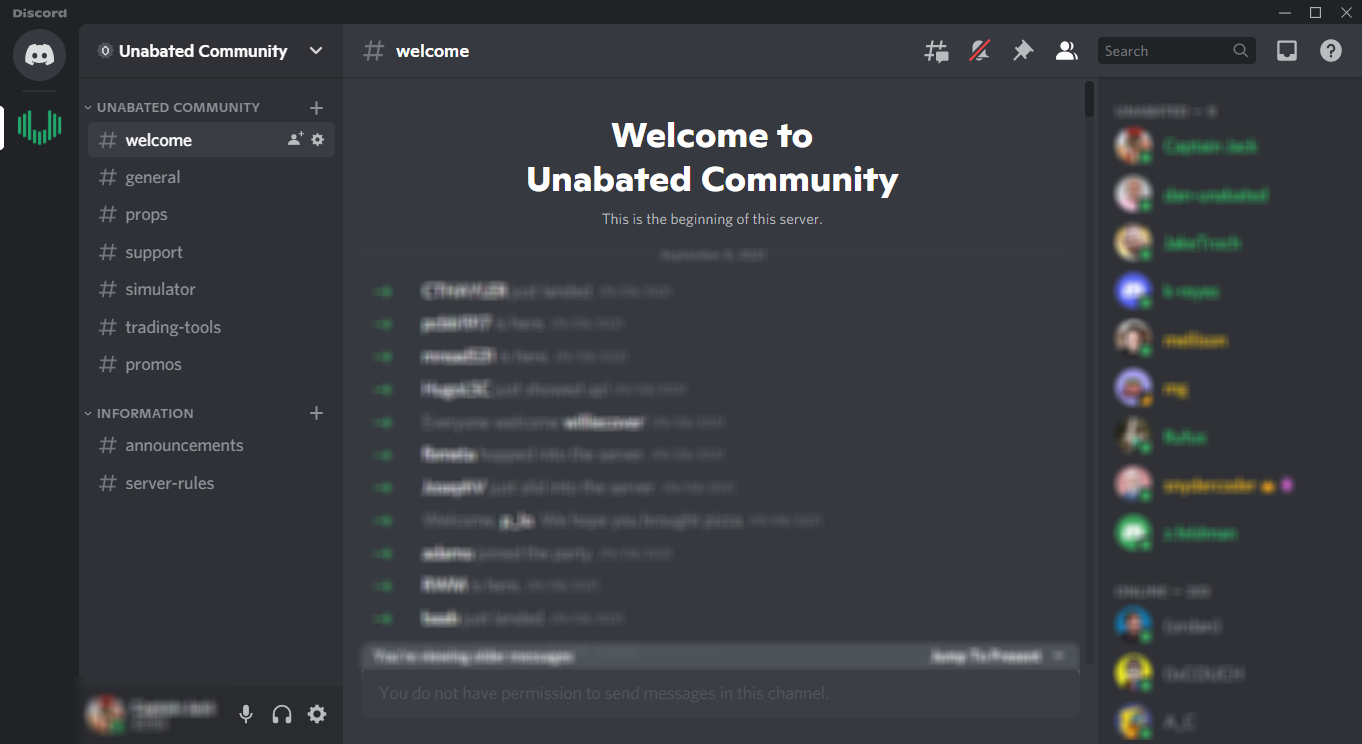Introducing Custom Projections for NFL Player Props

You’ve been hard at work on your NFL player props. You built out a model and learned what pitfalls to avoid.
Now what?
We’ve introduced the ability to upload your own custom player projections to the NFL Player Props screen so you can easily use the simulator tool with your own numbers, right on the prop screen.

When you open the prop screen, hit the “Upload Projections” button.
That will open a screen prompting you to download our template. It’s a basic Excel file listing every player and their position, sorted alphabetically by team.

When you’re filling in your sheet, input only your numbers. Don’t change the headers. For projections with multiple components like passing, rushing or receiving yards will require you to input both variables. Include receptions (or carries, or completions) and the projected yards.
Once you’ve entered your player data, come back and upload the template.

Say we think A.J. Brown should be around 5 catches, 78.5 yards. Those numbers will populate after your import is complete. Then hit the simulation button, and you’ll see your edges against the lines, based on your numbers.
Here we can see we definitely don’t want the Under, but we’re not in love with the Over, either. We’re not looking at a positive edge on the play.

If we had found three more yards in our projection, we’d start to see some green. But don’t start fiddling with the numbers to fit a bet you think is close. Stay disciplined. If you trust your numbers, you have to stick by them.

If you haven’t started to use the tool, check it out now, and as always, if you have any questions, reach out to us on Discord.
On
(UTC), we will be live on
YouTube.
Duration : hours